Documentación Mercado Libre
Descubre toda la información que debes conocer sobre las APIs de Mercado Libre.
Documentación
Know the news that sellers receive
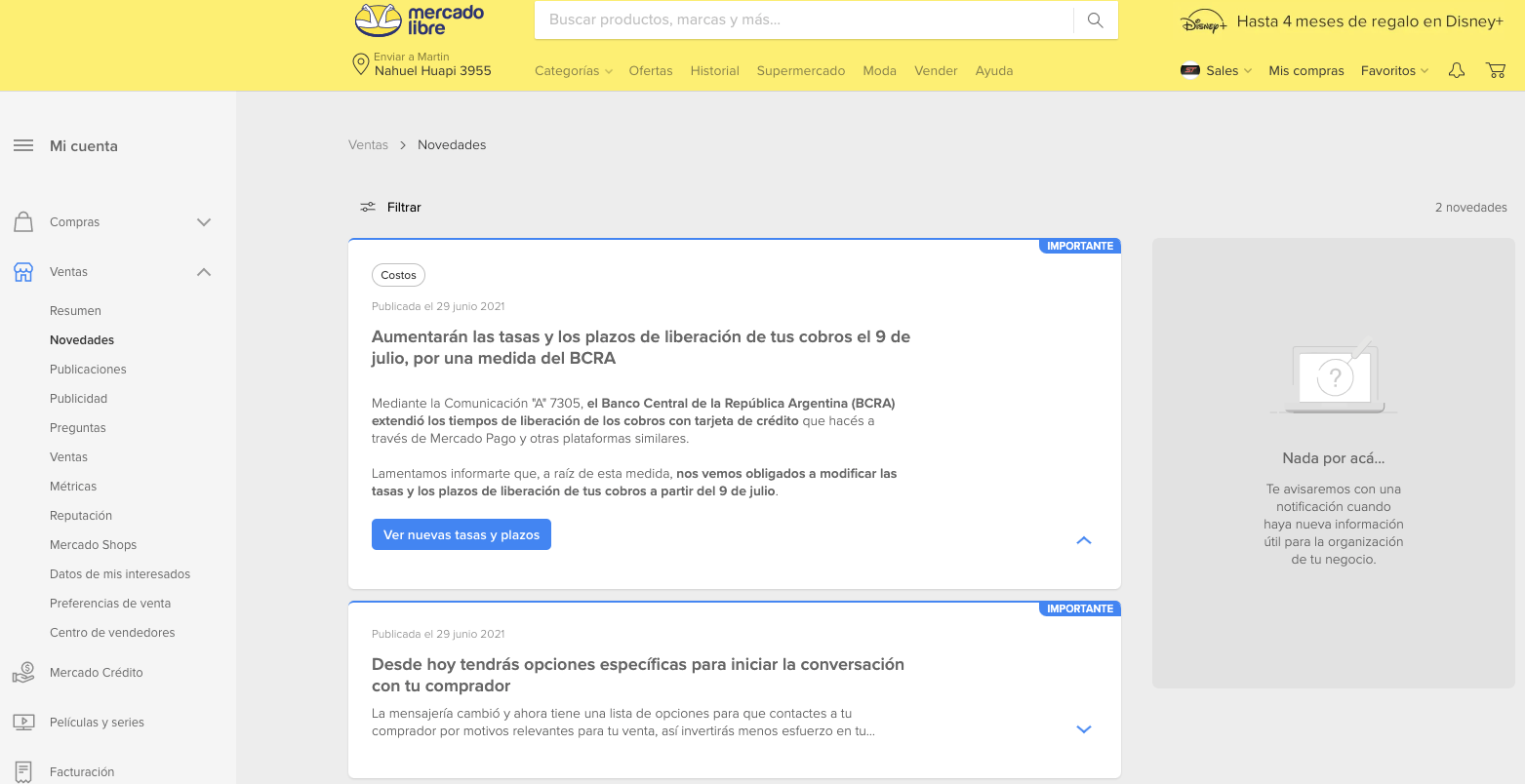
Get news
Optional parameters
limit: maximum limit of communications to be received
offset: If the total is greater than the limit, the offset is used for paging
Request:
curl -X GET -H 'Authorization: Bearer $ACCESS_TOKEN' https://api.mercadolibre.com/communications/notices?limit=$LIMIT&offset=$OFFSETEjemplo:
curl -X GET -H 'Authorization: Bearer $ACCESS_TOKEN' https://api.mercadolibre.com/communications/notices?limit=20&offset=0Respuesta:
{
"paging": {
"total": 2,
"offset": 0,
"limit": 10
},
"results": [
{
"actions": [
{
"text": "Mas información",
"link": "https://developers.mercadolibre.com.ar/es_ar/conoce-las-novedades-que-reciben-los-vendedores"
},
{
"text": "Dar feedback",
"link": "https://www.mercadolibre.com.ar"
}
],
"id": "3691",
"label": "Bienvenidos integradores a la central de novedades! prueba 2",
"description": "Estamos disponibilizando la información de la CDN a todos los integradores desde el mes de junio. Preparate para estar mas informado que nunca de las ultimas novedades de MeLi.
\n",
"highlighted": true,
"from_date": "2021-07-12T15:00:00.000Z",
"tags": [
{
"tag": "BLACK_FRIDAY",
"type": "EVENTS"
},
{
"tag": "BILLING",
"type": "BILLING"
},
{
"tag": "SHIPPING_GENERIC",
"type": "SHIPPING"
}
]
},
{
"actions": [
{
"text": "Mas información",
"link": "https://developers.mercadolibre.com.ar/es_ar/conoce-las-novedades-que-reciben-los-vendedores"
},
{
"text": "Dar feedback",
"link": "https://www.mercadolibre.com.ar"
}
],
"id": "3446",
"label": "Bienvenidos integradores a la central de novedades!",
"description": "Estamos disponibilizando la información de la CDN a todos los integradores desde el mes de junio. Preparate para estar mas informado que nunca de las ultimas novedades de MeLi.
\n",
"highlighted": true,
"from_date": "2021-07-12T15:00:00.000Z",
"tags": [
{
"tag": "COVID",
"type": "EVENTS"
},
{
"tag": "SHIPPING_GENERIC",
"type": "SHIPPING"
}
]
}
]
}Response fields
paging: results paging format.
- total: The total results found.
- offset: Index of the result from which you want to obtain. Ex: With 100 news in total, using a limit of 20. If you want I want to see a second page I have to send offset = 21 and it will show me from 21 to 40.
- limit: The maximum number of results I want to see on a single page.
results: list of news.
- actions(optional): list with actions.
text: text of the action.
link: link of the action.
id: communication identification.
label: title of the communication.
description: communication description.
highlighted: indicates if the news is highlighted in Mercado Libre or not.
from_date: date in ISO format, indicates the creation of the novelty.
tags: with the following tag you identify the types news. You can also group them according to Attention, Shipping, Events, Billing, Sites and Publications.
| Tag | Reference |
|---|---|
| METRICS | Metrics |
| CANCELLATIONS | Cancellations |
| RETURNS | Returns |
| CLAIMS | Claims |
| REPUTATION | Reputation |
| Tag | Reference |
|---|---|
| SHIPPING_GENERIC | Envíos |
| SHIPPING | Mercado Envíos |
| SHIPPING_XD | Mercado Envíos colecta |
| FLEX | Flex |
| FULL | Full |
| SHIPPING_CARRIER | Mercado Envíos Partnered Carrier |
| Tag | Reference |
|---|---|
| CHRISTMAS | Christmas |
| BLACK_FRIDAY | Black Friday |
| HOT_SALE | Hot Sale |
| CYBER_MONDAY | Cyber Monday |
| COVID | COVID-19 |
| Tag | Reference |
|---|---|
| COST | Cost |
| BILLING | Billing |
| TRANSMITTER | Invoice (NF-e) issuer |
| Tag | Reference |
|---|---|
| MCO | Colombia |
| MLC_FULFILLMENT | Chile - Full |
| MLC_REMOTE | Chile |
| MLB | Brasil |
| MLM_REMOTE | México |
| MLM_FULFILLMENT | México - Full |
| Tag | Reference |
|---|---|
| PUBLICATIONS | Publications |
| PROMOTIONS_CENTRAL | Promotions central |
| CATALOG | Catalog |