Documentación Mercado Libre
Descubre toda la información que debes conocer sobre las APIs de Mercado Libre.
Documentación
Manage size charts
Create customized size charts
Consider the answer obtained in the technical data sheet of the size charts, with this information you will be able to structure the POST body, if you send any attribute not found in the data sheet, it will return an error.
You will also have to take this into consideration, as it will also indicate:
- The data types (text, number unit, list, etc).
- The attributes that have the tag main_attribute_candidate (candidates to be the main size) must send at least one as main_attribute. Attributes with the tag required are required.
- Attributes that have the grid_filter tag must be loaded at the general size charts level and not at the row level.
- At the row level, you will have to upload only the attributes that have the required tag and at least one that has the main_attribute_candidate tag.
Request:
curl -X POST -H 'Authorization: Bearer $ACCESS_TOKEN' -H "Content-Type: application/json" -d{...}https://api.mercadolibre.com/catalog/chartsExample of the creation of a customized charts for a footwear domain, for men with sizes from 40 to 42 and additionally the US_SIZE is defined as the main size:
curl -X POST 'https://api.mercadolibre.com/catalog/charts' -H 'Authorization: Bearer $ACCESS_TOKEN' -H 'Content-Type: application/json' --data-raw '{
"names": {
"MLA": "Guía de talles de calzado de hombre"
},
"domain_id": "SNEAKERS",
"site_id": "MLA",
"main_attribute": {
"attributes": [
{
"site_id": "MLA",
"id": "M_US_SIZE"
}
]
},
"attributes": [
{
"id": "GENDER",
"values": [
{
"id": "339666",
"name": "Hombre"
}
]
}
],
"rows": [
{
"attributes": [
{
"id": "AR_SIZE",
"values": [
{
"name": "40 AR"
}
]
},
{
"id": "M_US_SIZE",
"values": [
{
"name": "8,5 US"
}
]
},
{
"id": "FOOT_LENGTH",
"values": [
{
"name": "10 cm"
}
]
}
]
},
{
"attributes": [
{
"id": "AR_SIZE",
"values": [
{
"name": "41 AR"
}
]
},
{
"id": "M_US_SIZE",
"values": [
{
"name": "9 US"
}
]
},
{
"id": "FOOT_LENGTH",
"values": [
{
"name": "15 cm"
}
]
}
]
},
{
"attributes": [
{
"id": "AR_SIZE",
"values": [
{
"name": "42 AR"
}
]
},
{
"id": "M_US_SIZE",
"values": [
{
"name": "9,5 US"
}
]
},
{
"id": "FOOT_LENGTH",
"values": [
{
"name": "20 cm"
}
]
}
]
}
]
}'Response: creation of the size charts for footwear domains:
{
"id": "463005",
"names": {
"MLA": "Guía de talles de calzado de hombre"
},
"domain_id": "SNEAKERS",
"site_id": "MLA",
"type": "SPECIFIC",
"seller_id": 1108966308,
"main_attribute_id": "M_US_SIZE",
"secondary_attribute_id": "AR_SIZE",
"attributes": [
{
"id": "GENDER",
"name": "Género",
"values": [
{
"id": "339666",
"name": "Hombre"
}
]
}
],
"rows": [
{
"id": "463005:1",
"attributes": [
{
"id": "SIZE",
"name": "Talle",
"values": [
{
"name": "8,5 US",
"struct": {
"number": 8.5,
"unit": "US"
}
}
]
},
{
"id": "FOOT_LENGTH",
"name": "Largo del pie",
"values": [
{
"name": "10 cm",
"struct": {
"number": 10.0,
"unit": "cm"
}
}
]
},
{
"id": "AR_SIZE",
"name": "AR",
"values": [
{
"name": "40 AR",
"struct": {
"number": 40.0,
"unit": "AR"
}
}
]
},
{
"id": "M_US_SIZE",
"name": "US-M",
"values": [
{
"name": "8,5 US",
"struct": {
"number": 8.5,
"unit": "US"
}
}
]
}
]
},
{
"id": "463005:2",
"attributes": [
{
"id": "SIZE",
"name": "Talle",
"values": [
{
"name": "9 US",
"struct": {
"number": 9.0,
"unit": "US"
}
}
]
},
{
"id": "FOOT_LENGTH",
"name": "Largo del pie",
"values": [
{
"name": "15 cm",
"struct": {
"number": 15.0,
"unit": "cm"
}
}
]
},
{
"id": "AR_SIZE",
"name": "AR",
"values": [
{
"name": "41 AR",
"struct": {
"number": 41.0,
"unit": "AR"
}
}
]
},
{
"id": "M_US_SIZE",
"name": "US-M",
"values": [
{
"name": "9 US",
"struct": {
"number": 9.0,
"unit": "US"
}
}
]
}
]
},
{
"id": "463005:3",
"attributes": [
{
"id": "SIZE",
"name": "Talle",
"values": [
{
"name": "9,5 US",
"struct": {
"number": 9.5,
"unit": "US"
}
}
]
},
{
"id": "FOOT_LENGTH",
"name": "Largo del pie",
"values": [
{
"name": "20 cm",
"struct": {
"number": 20.0,
"unit": "cm"
}
}
]
},
{
"id": "AR_SIZE",
"name": "AR",
"values": [
{
"name": "42 AR",
"struct": {
"number": 42.0,
"unit": "AR"
}
}
]
},
{
"id": "M_US_SIZE",
"name": "US-M",
"values": [
{
"name": "9,5 US",
"struct": {
"number": 9.5,
"unit": "US"
}
}
]
}
]
}
]
}Example for creating a customizing size charts using measurement ranges:
curl -X POST -H 'Authorization: Bearer $ACCESS_TOKEN' -H "Content-Type: application/json" -d
{
"names": {
"MLA": "Guia de test para rangos niños"
},
"domain_id": "SNEAKERS_TEST",
"site_id": "MLA",
"attributes": [
{
"id": "GENDER",
"values": [
{
"id": "339667",
"name": "Niños"
}
]
}
],
"main_attribute": {
"attributes": [
{
"site_id": "MLA",
"id": "MANUFACTURER_SIZE"
}
]
},
"rows": [
{
"attributes": [
{
"id": "MANUFACTURER_SIZE",
"values": [
{
"name": "3 US"
}
]
},
{
"id": "FOOT_LENGTH",
"values": [
{
"name": "10 cm"
}
]
},
{
"id": "FOOT_LENGTH_TO",
"values": [
{
"name": "13 cm"
}
]
}
]
},
{
"attributes": [
{
"id": "MANUFACTURER_SIZE",
"values": [
{
"name": "4 US"
}
]
},
{
"id": "FOOT_LENGTH",
"values": [
{
"name": "15 cm"
}
]
},
{
"id": "FOOT_LENGTH_TO",
"values": [
{
"name": "20 cm"
}
]
}
]
}
]
}' https://api.mercadolibre.com/catalog/chartsSome considerations on the attributes of the size charts:
- manufacturer_size: which is optional and represents the size of the brand or manufacturer.
- size: which represents the main size displayed in the publication.
- foot_length and foot_length_to: attributes used to create ranges of sizes within the specification of a size charts row.
The first column of a size charts, determines what goes in the picker (size descriptive detail). This column can be determined by the seller to change what we want to show as a size description.
In the case of standard and branded size charts, the picker column will be predefined and configured per each site. The first column of the size charts will always be identified under the ID of the SIZE attribute.
For the example case, the seller indicated that his main size is US_SIZE, so the SIZE column is calculated according to what the seller indicated.
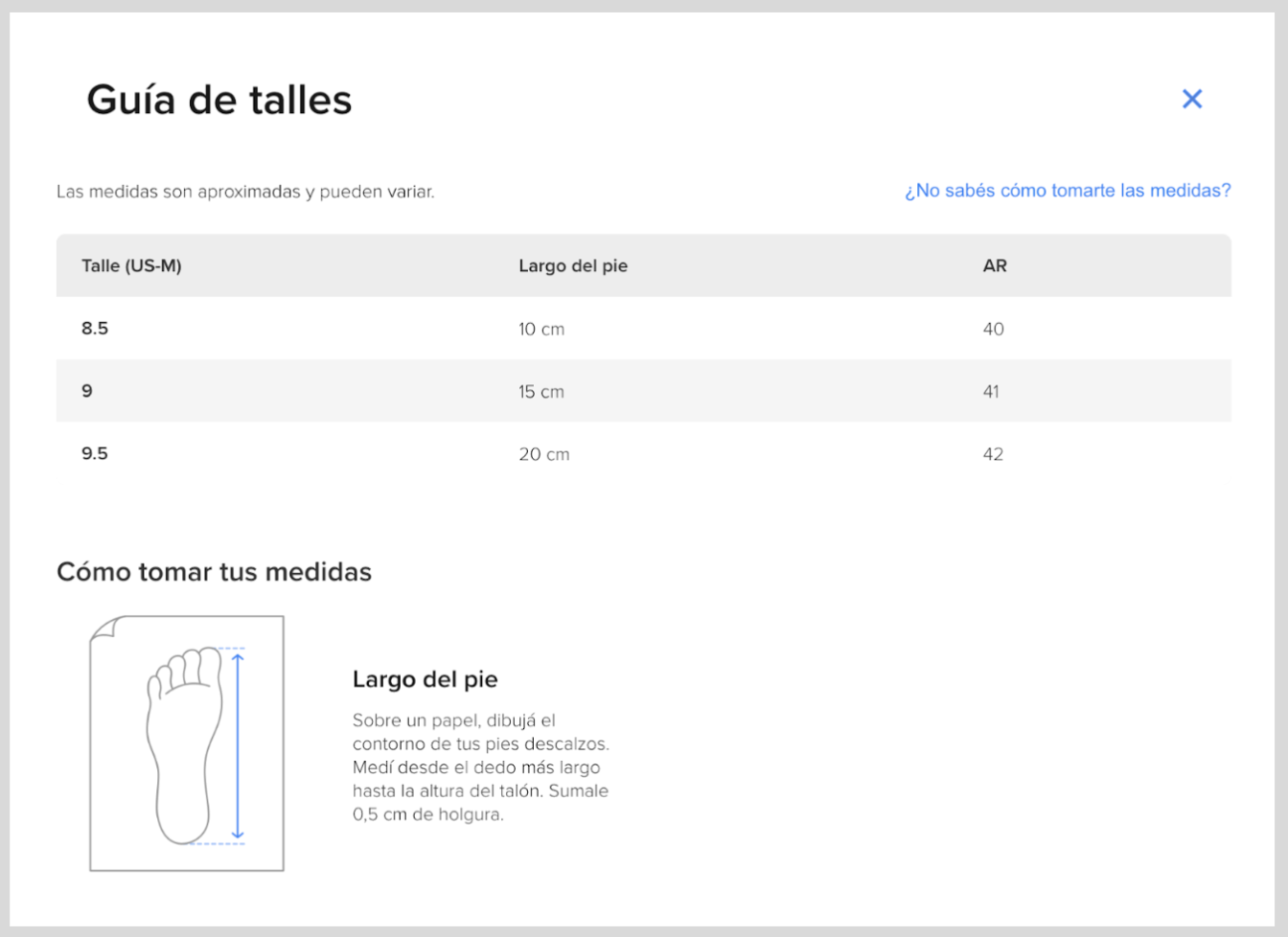
Example of how the publication with associated size charts is displayed on the front page:
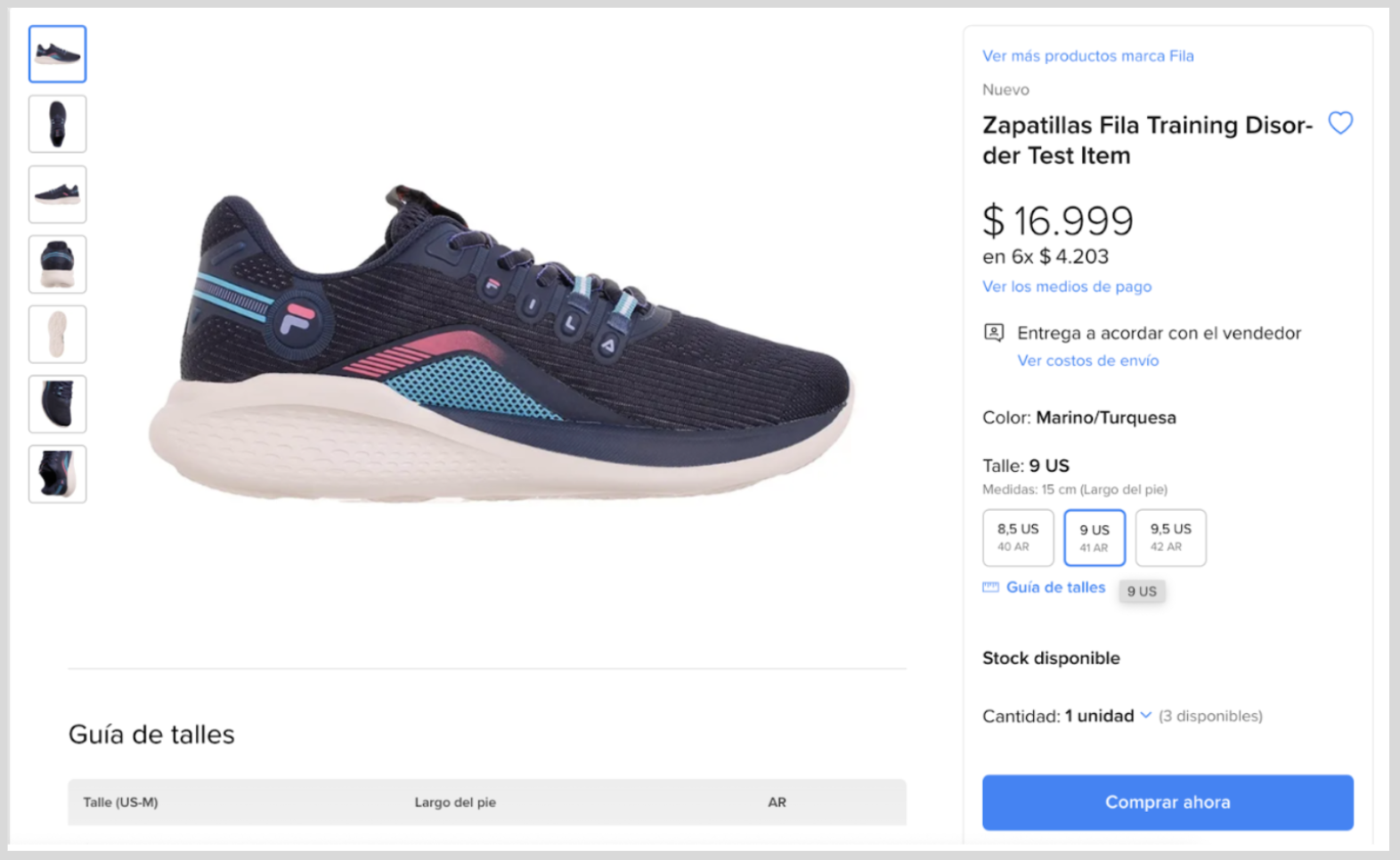
Each blue box (picker) in the case of the image "9 US" refers to the sizes designated as main sizes by the seller.
Create charts in TOPS and BOTTOMS domains
For TOPS and BOTTOMS domains, such as: pants, shirts, dresses, among others. We have included attributes of the data type value_type: list a List, which contains a set of values predetermined by Mercado Libre to specify certain attributes of a customized size charts, additionally you will find the multivalued tag that will allow you to create the charts with one or more specific values within the list for each row, for example: you can see that the size Small includes the values of the size list from 26 to 30 (26, 27, 28, 29, 30), while the size Large corresponds to a single value of size 40.
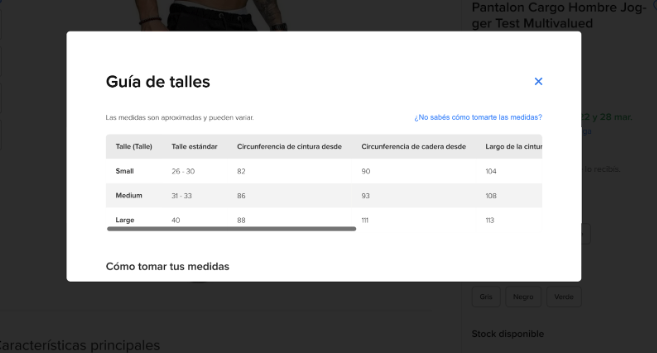
In the TOPS and BOTTOMS domains only SPECIFIC charts can be used, or customized charts specified by each vendor.
When consulting the technical data sheet of the size charts you will see in the result a list data type that determines a List, this attribute will indicate the possible values that it can take, both its value_id and its value_name.
Example of creating a customized size charts, with body sizes, from a List:
curl -X POST 'https://api.mercadolibre.com/catalog/charts' -H 'Authorization: Bearer $ACCESS_TOKEN' -H 'Content-Type: application/json' --data-raw '{
"names": {
"MLA": "Guia de tallas lista cerrada pantalones"
},
"domain_id": "PANTS_TEST",
"site_id": "MLA",
"attributes": [
{
"id": "GENDER",
"values": [
{
"name": "Hombre"
}
]
}
],
"main_attribute": {
"attributes": [
{
"site_id": "MLA",
"id": "SIZE"
}
]
},
"rows": [
{
"attributes": [
{
"id": "SIZE",
"values": [
{
"name": "46"
}
]
},
{
"id": "FILTRABLE_SIZE",
"values": [
{
"id": "3189154",
"name": "46"
}
]
},
{
"id": "WAIST_CIRCUMFERENCE_FROM",
"values": [
{
"name": "82 cm"
}
]
},
{
"id": "HIP_CIRCUMFERENCE_FROM",
"values": [
{
"name": "90 cm"
}
]
},
{
"id": "LENGTH_FROM_WAIST_TO_ANKLE_FROM",
"values": [
{
"name": "104 cm"
}
]
},
{
"id": "LENGTH_FROM_INSEAM_TO_ANKLE_FROM",
"values": [
{
"name": "107 cm"
}
]
},
{
"id": "THIGH_CIRCUMFERENCE_FROM",
"values": [
{
"name": "45 cm"
}
]
}
]
},
{
"attributes": [
{
"id": "SIZE",
"values": [
{
"name": "48"
}
]
},
{
"id": "FILTRABLE_SIZE",
"values": [
{
"id": "3189158"
}
]
},
{
"id": "WAIST_CIRCUMFERENCE_FROM",
"values": [
{
"name": "86 cm"
}
]
},
{
"id": "HIP_CIRCUMFERENCE_FROM",
"values": [
{
"name": "93 cm"
}
]
},
{
"id": "LENGTH_FROM_WAIST_TO_ANKLE_FROM",
"values": [
{
"name": "108 cm"
}
]
},
{
"id": "LENGTH_FROM_INSEAM_TO_ANKLE_FROM",
"values": [
{
"name": "110 cm"
}
]
},
{
"id": "THIGH_CIRCUMFERENCE_FROM",
"values": [
{
"name": "47 cm"
}
]
}
]
},
{
"attributes": [
{
"id": "SIZE",
"values": [
{
"name": "50"
}
]
},
{
"id": "FILTRABLE_SIZE",
"values": [
{
"name": "50"
}
]
},
{
"id": "WAIST_CIRCUMFERENCE_FROM",
"values": [
{
"name": "88 cm"
}
]
},
{
"id": "HIP_CIRCUMFERENCE_FROM",
"values": [
{
"name": "111 cm"
}
]
},
{
"id": "LENGTH_FROM_WAIST_TO_ANKLE_FROM",
"values": [
{
"name": "113 cm"
}
]
},
{
"id": "LENGTH_FROM_INSEAM_TO_ANKLE_FROM",
"values": [
{
"name": "107 cm"
}
]
},
{
"id": "THIGH_CIRCUMFERENCE_FROM",
"values": [
{
"name": "49 cm"
}
]
}
]
}
]
}'Response of creating a size charts with body sizes from a List:
{
{
"id": "515255",
"names": {
"MLA": "Guia de tallas lista-multivalued pants test"
},
"domain_id": "PANTS_TEST",
"site_id": "MLA",
"type": "SPECIFIC",
"seller_id": 1108966308,
"main_attribute_id": "SIZE",
"attributes": [
{
"id": "GENDER",
"name": "Género",
"values": [
{
"name": "Hombre"
}
]
}
],
"rows": [
{
"id": "515255:1",
"attributes": [
{
"id": "SIZE",
"name": "Talle",
"values": [
{
"name": "Small"
}
]
},
{
"id": "SIZE",
"name": "Talla de la etiqueta",
"values": [
{
"name": "Small"
}
]
},
{
"id": "PANTS_TEST_FILTRABLE_SIZES",
"name": "Talle estándar",
"values": [
{
"id": "4147746",
"name": "26"
},
{
"id": "3259523",
"name": "27"
},
{
"id": "3259504",
"name": "28"
},
{
"id": "3259505",
"name": "29"
},
{
"id": "3259506",
"name": "30"
}
]
},
{
"id": "WAIST_CIRCUMFERENCE_FROM",
"name": "Circunferencia de cintura desde",
"values": [
{
"name": "82 cm",
"struct": {
"number": 82.0,
"unit": "cm"
}
}
]
},
{
"id": "HIP_CIRCUMFERENCE_FROM",
"name": "Circunferencia de cadera desde",
"values": [
{
"name": "90 cm",
"struct": {
"number": 90.0,
"unit": "cm"
}
}
]
},
{
"id": "LENGTH_FROM_WAIST_TO_ANKLE_FROM",
"name": "Largo de la cintura al tobillo desde",
"values": [
{
"name": "104 cm",
"struct": {
"number": 104.0,
"unit": "cm"
}
}
]
},
{
"id": "LENGTH_FROM_INSEAM_TO_ANKLE_FROM",
"name": "Largo de la entrepierna al tobillo desde",
"values": [
{
"name": "107 cm",
"struct": {
"number": 107.0,
"unit": "cm"
}
}
]
},
{
"id": "THIGH_CIRCUMFERENCE_FROM",
"name": "Contorno del muslo desde",
"values": [
{
"name": "45 cm",
"struct": {
"number": 45.0,
"unit": "cm"
}
}
]
}
]
},
{
"id": "515255:2",
"attributes": [
{
"id": "SIZE",
"name": "Talle",
"values": [
{
"name": "Medium"
}
]
},
{
"id": "SIZE",
"name": "Talla de la etiqueta",
"values": [
{
"name": "Medium"
}
]
},
{
"id": "PANTS_TEST_FILTRABLE_SIZES",
"name": "Talle estándar",
"values": [
{
"id": "3259507",
"name": "31"
},
{
"id": "3189126",
"name": "32"
},
{
"id": "3189128",
"name": "33"
}
]
},
{
"id": "WAIST_CIRCUMFERENCE_FROM",
"name": "Circunferencia de cintura desde",
"values": [
{
"name": "86 cm",
"struct": {
"number": 86.0,
"unit": "cm"
}
}
]
},
{
"id": "HIP_CIRCUMFERENCE_FROM",
"name": "Circunferencia de cadera desde",
"values": [
{
"name": "93 cm",
"struct": {
"number": 93.0,
"unit": "cm"
}
}
]
},
{
"id": "LENGTH_FROM_WAIST_TO_ANKLE_FROM",
"name": "Largo de la cintura al tobillo desde",
"values": [
{
"name": "108 cm",
"struct": {
"number": 108.0,
"unit": "cm"
}
}
]
},
{
"id": "LENGTH_FROM_INSEAM_TO_ANKLE_FROM",
"name": "Largo de la entrepierna al tobillo desde",
"values": [
{
"name": "110 cm",
"struct": {
"number": 110.0,
"unit": "cm"
}
}
]
},
{
"id": "THIGH_CIRCUMFERENCE_FROM",
"name": "Contorno del muslo desde",
"values": [
{
"name": "47 cm",
"struct": {
"number": 47.0,
"unit": "cm"
}
}
]
}
]
},
{
"id": "515255:3",
"attributes": [
{
"id": "SIZE",
"name": "Talle",
"values": [
{
"name": "Large"
}
]
},
{
"id": "SIZE",
"name": "Talla de la etiqueta",
"values": [
{
"name": "Large"
}
]
},
{
"id": "PANTS_TEST_FILTRABLE_SIZES",
"name": "Talle estándar",
"values": [
{
"id": "3189142",
"name": "40"
}
]
},
{
"id": "WAIST_CIRCUMFERENCE_FROM",
"name": "Circunferencia de cintura desde",
"values": [
{
"name": "88 cm",
"struct": {
"number": 88.0,
"unit": "cm"
}
}
]
},
{
"id": "HIP_CIRCUMFERENCE_FROM",
"name": "Circunferencia de cadera desde",
"values": [
{
"name": "111 cm",
"struct": {
"number": 111.0,
"unit": "cm"
}
}
]
},
{
"id": "LENGTH_FROM_WAIST_TO_ANKLE_FROM",
"name": "Largo de la cintura al tobillo desde",
"values": [
{
"name": "113 cm",
"struct": {
"number": 113.0,
"unit": "cm"
}
}
]
},
{
"id": "LENGTH_FROM_INSEAM_TO_ANKLE_FROM",
"name": "Largo de la entrepierna al tobillo desde",
"values": [
{
"name": "107 cm",
"struct": {
"number": 107.0,
"unit": "cm"
}
}
]
},
{
"id": "THIGH_CIRCUMFERENCE_FROM",
"name": "Contorno del muslo desde",
"values": [
{
"name": "49 cm",
"struct": {
"number": 49.0,
"unit": "cm"
}
}
]
}
]
}
]
}To consider:
- The values received within the list type attribute, will be validated against the list that Mercado Libre has in the datasheet, in case of sending a value that is not within that list, it will return an error of type value_is_not_in_the_list.
{
"error": "chart_validation_error",
"message": "Chart validation errors found",
"status": 400,
"errors": [
{
"code": "value_is_not_in_the_list",
"message": "Value 88 in attribute FILTRABLE_SIZE is incorrect",
"cell": {
"attribute_id": "FILTRABLE_SIZE",
"row": {
"id": null,
"main_attribute": {
"id": "SIZE",
"value": "46"
}
}
}
}
]
}
- To specify the list type field, you can send the value_id or the value_name, in case of sending both parameters the value_id has more relevance than the value_name.
Create charts with clothes sizes
Only for TOPS and BOTTOMS domains, after consulting the size chart data sheet and recognizing which attributes have the CLOTHING_MEASURE tag, you will be able to create size charts only by specifying clothes sizes.
To consider:
- The "measure_type" field must be specified and its possible values: BODY_MEASURE or CLOTHING_MEASURE. This field refers to the type of measure that the seller will specify in the size chart. Once the size chart has been created, this field cannot be modified.
- The same size chart cannot have both garment and body measurements at the same time.
- If the "measure_type" field is not sent by default, the size chart will be of body measurements or BODY_MEASURE and all validations will be based on this type of measuremen.
Example of the creation of a customized size chart, with clothes sizes:
curl -L -X POST 'https://api.mercadolibre.com/catalog/charts' -H 'Authorization: Bearer $ACCESS_TOKEN' -H 'Content-Type: application/json' -d '{
"names": {
"MLA": "Guia test pants con medidas prenda"
},
"domain_id": "PANTS_TEST",
"site_id": "MLA",
"measure_type": "CLOTHING_MEASURE",
"attributes": [
{
"id": "GENDER",
"values": [
{
"name": "Mujer"
}
]
}
],
"main_attribute": {
"attributes": [
{
"site_id": "MLA",
"id": "SIZE"
}
]
},
"rows": [
{
"attributes": [
{
"id": "SIZE",
"values": [
{
"name": "46"
}
]
},
{
"id": "PANTS_TEST_FILTRABLE_SIZES",
"values": [
{
"name": "S"
}
]
},
{
"id": "GARMENT_LENGTH_FROM",
"name": "Largo de la prenda desde",
"values": [
{
"name": "12 cm"
}
]
},
{
"id": "GARMENT_WAIST_WIDTH_FROM",
"name": "Andho de cintura la prenda desde",
"values": [
{
"name": "30 cm"
}
]
},
{
"id": "GARMENT_HIP_WIDTH_FROM",
"name": "Ancho de cadera de la prenda desde",
"values": [
{
"name": "40 cm"
}
]
},
{
"id": "GARMENT_THIGH_WIDTH_FROM",
"name": "Ancho de muslo de la prenda desde",
"values": [
{
"name": "22 cm"
}
]
},
{
"id": "GARMENT_INSEAM_LENGTH_FROM",
"name": "Largo de la entrepierna de la prenda desde",
"values": [
{
"name": "11 cm"
}
]
},
{
"id": "GARMENT_FRONT_RISE_FROM",
"name": "Tiro delantero de la prenda desde",
"values": [
{
"name": "13 cm"
}
]
}
]
}
]
}'Consult a size guide
You will be able to consult a specific size guide by sending the id of the size guide through the following resource /catalog/charts/$chart_id.
Request:
curl -X GET -H 'Authorization: Bearer $ACCESS_TOKEN' -H "Content-Type: application/json" -d {...} https://api.mercadolibre.com/catalog/charts/$CHART_IDExample:
curl -X GET -H 'Authorization: Bearer $ACCESS_TOKEN' https://api.mercadolibre.com/catalog/charts/232382Response
{
"id": "232382",
"names": {
"MLC": "Tabla de tallas Sandalias Niña"
},
"domain_id": "SANDALS_AND_CLOGS",
"site_id": "MLC",
"type": "SPECIFIC",
"seller_id": 12345667,
"main_attribute_id": "MANUFACTURER_SIZE",
"attributes": [
{
"id": "GENDER",
"name": "Género",
"values": [
{
"id": "339668",
"name": "Niñas"
}
]
}
],
"rows": [
{
"id": "569686:1",
"attributes": [
{
"id": "SIZE",
"name": "Talla",
"values": [
{
"name": "17"
}
]
},
{
"id": "FOOT_LENGTH",
"name": "Largo del pie",
"values": [
{
"name": "10.9 cm",
"struct": {
"number": 10.9,
"unit": "cm"
}
}
]
},
{
"id": "MANUFACTURER_SIZE",
"name": "Talle de marca",
"values": [
{
"name": "17"
}
]
}
]
},
{
"id": "569686:2",
"attributes": [
{
"id": "SIZE",
"name": "Talla",
"values": [
{
"name": "18"
}
]
},
{
"id": "FOOT_LENGTH",
"name": "Largo del pie",
"values": [
{
"name": "11.5 cm",
"struct": {
"number": 11.5,
"unit": "cm"
}
}
]
},
{
"id": "MANUFACTURER_SIZE",
"name": "Talle de marca",
"values": [
{
"name": "18"
}
]
}
]
},
{
"id": "569686:3",
"attributes": [
{
"id": "SIZE",
"name": "Talla",
"values": [
{
"name": "19"
}
]
},
{
"id": "FOOT_LENGTH",
"name": "Largo del pie",
"values": [
{
"name": "12.2 cm",
"struct": {
"number": 12.2,
"unit": "cm"
}
}
]
},
{
"id": "MANUFACTURER_SIZE",
"name": "Talle de marca",
"values": [
{
"name": "19"
}
]
}
]
},
{
"id": "569686:4",
"attributes": [
{
"id": "SIZE",
"name": "Talla",
"values": [
{
"name": "20"
}
]
},
{
"id": "FOOT_LENGTH",
"name": "Largo del pie",
"values": [
{
"name": "12.9 cm",
"struct": {
"number": 12.9,
"unit": "cm"
}
}
]
},
{
"id": "MANUFACTURER_SIZE",
"name": "Talle de marca",
"values": [
{
"name": "20"
}
]
}
]
}
}
Add rows to the size charts
You can also create or add a row to the already created size charts. No need to modify the entire table. You can perform a POST to the /catalog/charts/$chart_id/rows resource and add the corresponding row.
Request:
curl -X POST -H 'Authorization: Bearer $ACCESS_TOKEN' -H "Content-Type: application/json" -d{...}https://api.mercadolibre.com/catalog/charts/$CHART_ID/rowsExample for adding a row to a size charts of type BRAND or STANDARD:
curl -X POST -H 'Authorization: Bearer $ACCESS_TOKEN' -H "Content-Type: application/json" -d
'{
"sites": ["MLA", "CBT"], // Aplica si type = BRAND | STANDARD
"attributes": [{
"id": "UK_SIZE",
"values": [{
"name": "44"
}]
},{
"id": "AR_SIZE",
"values": [{
"name": "44"
}]
}
}'
https://api.mercadolibre.com/catalog/charts/4/rowsExample for adding a row to a size charts of type SPECIFIC:
curl -X POST -H 'Authorization: Bearer $ACCESS_TOKEN' -H "Content-Type: application/json" -d
'{
"attributes": [{
"id": "AR_SIZE",
"values": [{
"name": "43 AR"
}]
},{
"id": "FOOT_LENGTH",
"values": [{
"name": "22 cm"
}]
}]
}'
https://api.mercadolibre.com/catalog/charts/4/rowsModify row in size charts
By performing a PUT on the /catalog/charts/$chart_id/rows/$row_id resource and editing the corresponding row, only applies to cases where you want to add extra information as in the case of the example that adds FOOT_LENGTH.
Request:
curl -X PUT -H 'Authorization: Bearer $ACCESS_TOKEN' -H "Content-Type: application/json" -d{...}https://api.mercadolibre.com/catalog/charts/$CHART_ID/rows/$ROW_IDExample:
curl -X PUT -H 'Authorization: Bearer $ACCESS_TOKEN' -H "Content-Type: application/json" -d
'{
"attributes": [
{
"id": "FOOT_LENGTH",
"values": [
{
"id": "FOOT_LENGTH",
"values": [
{
"name": "10 cm"
}
]
},
{
"id": "FOOT_LENGTH_TO",
"values": [
{
"name": "13 cm"
}
]
}
]
}
]
}'
https://api.mercadolibre.com/catalog/charts/569686/rows/1Modify size charts
From a previously created size charts it will only be possible to modify the name field. If a mistake was made when creating the size charts, e.g. in the main sizes or in the gender assignment, the size charts must be recreated.
Request:
curl -X PUT -H 'Authorization: Bearer $ACCESS_TOKEN' -d{...}https://api.mercadolibre.com/catalog/charts/$CHART_IDExample:
curl -X PUT -H 'Authorization: Bearer $ACCESS_TOKEN' -d
'{
"names": {
"MLA": "Guía de talles de calzado de hombre"
}
}'
https://api.mercadolibre.com/catalog/charts/5
Associate a size charts to an item
To associate a size charts to a publication, you will have to make a POST to /items, specifying the new attributes SIZE_GRID_ID which refers to the id of the size charts, SIZE_GRID_ROW_ID in reference to each row within the size charts.
Example of associating a size charts, for a publication without variations, where the SIZE_GRID_ROW_ID attribute goes at the publication attribute level:
curl -X POST -H 'Authorization: Bearer $ACCESS_TOKEN' -H "Content-Type: application/json" -d
{
"title": "ITEM DE TEST MODA - NO OFERTAR",
"pictures": [
{
"secure_url": "https://http2.mlstatic.com/D_783501-MLB20327737026_062015-O.jpg",
"url": "http://http2.mlstatic.com/D_783501-MLB20327737026_062015-O.jpg",
"quality": "",
"id": "783501-MLB20327737026_062015"
}
],
"price": 30000,
"currency_id": "ARS",
"available_quantity": 5,
"catalog_listing": false,
"attributes": [
{
"id": "ITEM_CONDITION",
"value_id": "2230284"
},
{
"id": "BRAND",
"value_id": "14671",
"value_name" : "Nike"
},
{
"id": "LINE",
"value_id": "289533",
"value_name": "Air Max"
},
{
"id": "MODEL",
"value_id": "27030",
"value_name": "AP"
},
{
"id": "GENDER",
"value_id": "339665",
"value_name": "Mujer"
},
{
"id": "AGE_GROUP",
"value_id": "6725189",
"value_name": "Adultos"
},
{
"id": "SIZE_GRID_ID",
"value_id": "11273930",
"value_name":"26008"
},
{
"id": "STYLE",
"value_id": "6694772",
"value_name": "Deportivo"
},
{
"id": "RECOMMENDED_SPORTS",
"value_id": "6694768",
"value_name": "Running"
},
{
"id": "EXTERIOR_MATERIALS",
"value_id": "5017538",
"value_name": "Cuero sintético"
},
{
"id": "OUTSOLE_MATERIALS",
"value_id": "930364",
"value_name": "Goma"
},
{
"id": "FOOTWEAR_TECHNOLOGIES",
"value_id": "8668190",
"value_name": "Air"
},
{
"id": "FOOTWEAR_TYPE",
"value_id": "517583",
"value_name": "Zapatilla"
},
{
"id": "COLOR",
"value_id": null,
"value_name": "Blanco/Blanco/Platino metalizado/Platino puro"
},
{
"id": "SIZE_GRID_ROW_ID",
"value_id": "11286240",
"value_name": "26008:1"
}
],
"catalog_product_id": "MLA18565233",
"category_id": "MLA455855",
"listing_type_id": "gold_pro"
}'
https://api.mercadolibre.com/items
Example of associating a size charts, for a publication with variations, where the attribute SIZE_GRID_ROW_ID goes to the attribute level of each of the variations of the publication:
curl -L -X POST 'https://api.mercadolibre.com/items' -H 'Authorization: Bearer $ACCESS_TOKEN' -H 'Content-Type: application/json' -d '{
"title": "Tênis Unissex Eros Olympikus Test No Ofertar",
"category_id": "MLB23332",
"price": 349.9,
"currency_id": "BRL",
"available_quantity": 6,
"buying_mode": "buy_it_now",
"condition": "new",
"listing_type_id": "gold_special",
"pictures": [
{
"source": "http://http2.mlstatic.com/D_686163-MLB51823676081_102022-O.jpg"
},
{
"source": "http://http2.mlstatic.com/D_945109-MLB51823569653_102022-O.jpg"
}
],
"attributes": [
{
"id": "BRAND",
"value_name": "Olympikus"
},
{
"id": "GENDER",
"value_name": "Homem"
},
{
"id": "MODEL",
"value_name": "EROS"
},
{
"id": "SIZE_GRID_ID",
"value_name": "210058"
}
],
"variations": [
{
"available_quantity": 5,
"price": 349.9,
"attribute_combinations": [
{
"id": "COLOR",
"value_name": "BRANCO-SAFFRON"
},
{
"id": "SIZE",
"value_name": "36 BR"
}
],
"picture_ids": [
"https://storage.googleapis.com/vetorapp0.appspot.com/BATA-5227/3065770-3011_1665670601935.jpg",
"https://storage.googleapis.com/vetorapp0.appspot.com/BATA-5227/3065770-3011_1665670605879.jpg",
"https://storage.googleapis.com/vetorapp0.appspot.com/BATA-5227/3065770-3011_1665670608926.jpg",
"https://storage.googleapis.com/vetorapp0.appspot.com/BATA-5227/3065770-3011_1665670611911.jpg",
"https://storage.googleapis.com/vetorapp0.appspot.com/BATA-5227/3065770-3011_1665670614401.jpg"
],
"attributes": [
{
"id": "EAN",
"value_name": "9003065700244"
},
{
"id": "SELLER_SKU",
"value_name": "9003065700244"
},
{
"id": "SIZE_GRID_ROW_ID",
"value_name": "210058:4"
}
]
},
{
"available_quantity": 2,
"price": 349.9,
"attribute_combinations": [
{
"id": "COLOR",
"value_name": "BRANCO-SAFFRON"
},
{
"id": "SIZE",
"value_name": "37 BR",
"value_id": "11375309"
}
],
"picture_ids": [
"https://storage.googleapis.com/vetorapp0.appspot.com/BATA-5227/3065770-3011_1665670601935.jpg",
"https://storage.googleapis.com/vetorapp0.appspot.com/BATA-5227/3065770-3011_1665670605879.jpg",
"https://storage.googleapis.com/vetorapp0.appspot.com/BATA-5227/3065770-3011_1665670608926.jpg",
"https://storage.googleapis.com/vetorapp0.appspot.com/BATA-5227/3065770-3011_1665670611911.jpg",
"https://storage.googleapis.com/vetorapp0.appspot.com/BATA-5227/3065770-3011_1665670614401.jpg"
],
"attributes": [
{
"id": "EAN",
"value_name": "9003065700060"
},
{
"id": "SELLER_SKU",
"value_name": "9003065700060"
},
{
"id": "SIZE_GRID_ROW_ID",
"value_name": "210058:5"
}
]
}
]
}'
Next: Size charts validation.